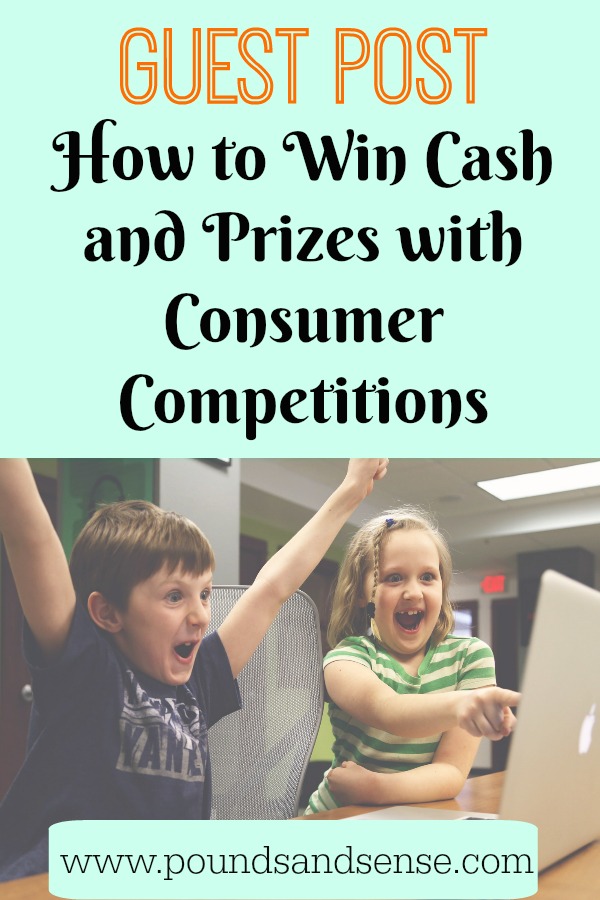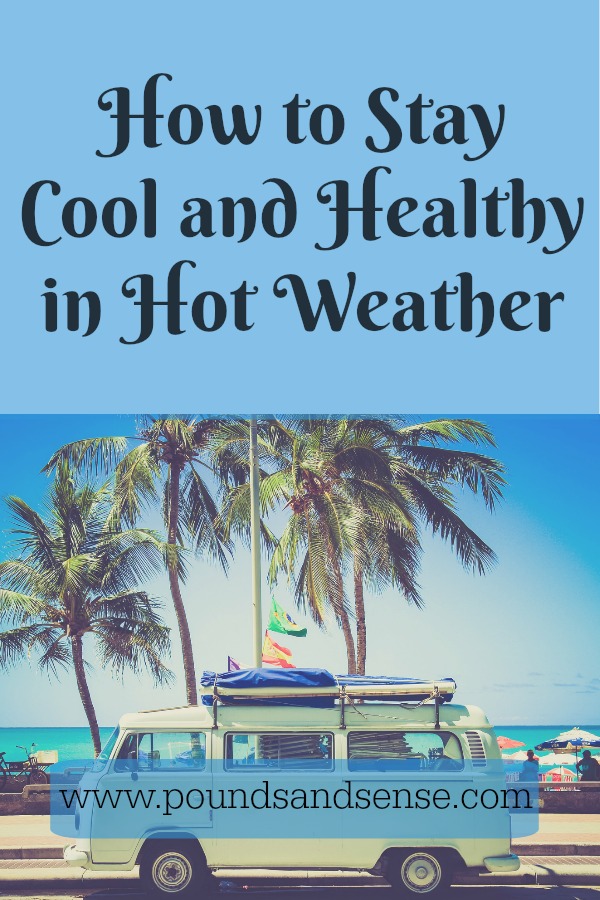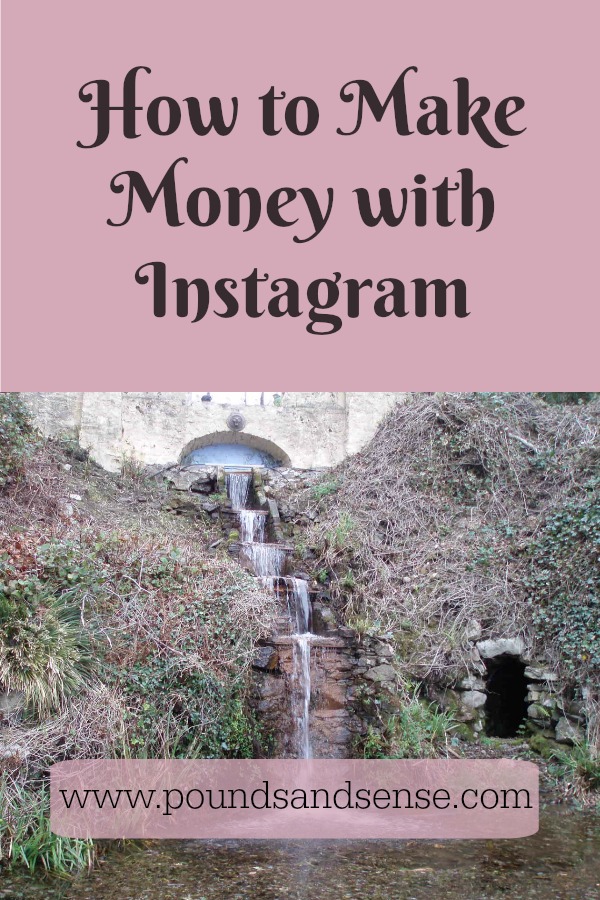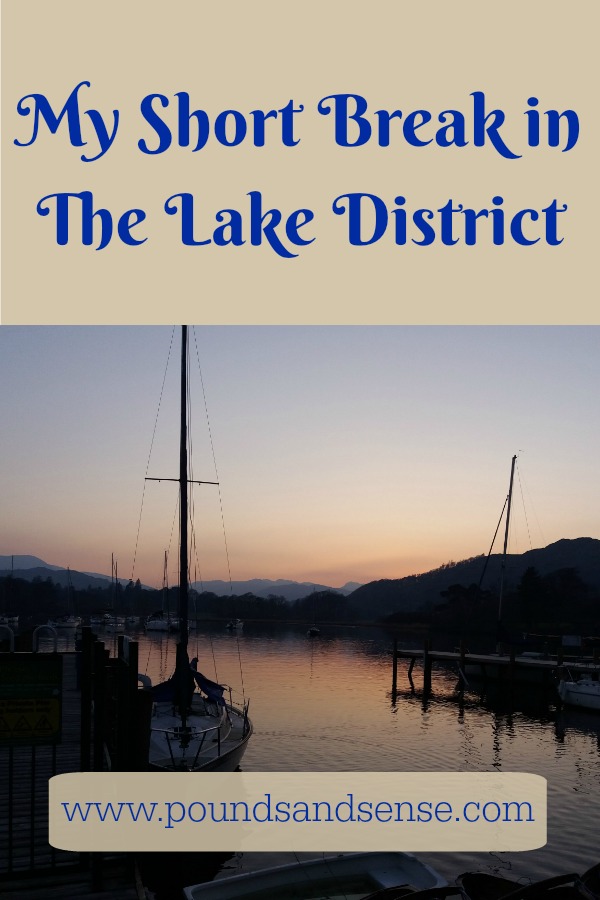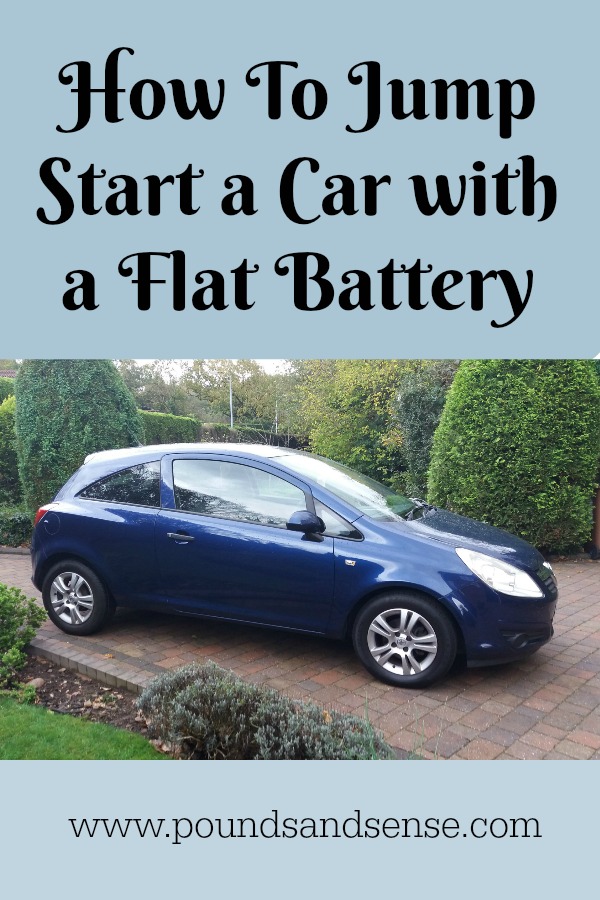How to Win Cash and Prizes with Consumer Competitions
Today I am pleased to bring you a guest post from Cora Harrison, a UK blogger and vlogger (video blogger) whose website is called The Mini Millionaire.
Cora is a successful ‘comper’ who (as revealed below) has won over £20,000 worth of prizes from free-to-enter consumer competitions. In her article she explains how anyone can follow in her footsteps and shares her top tips and resources.
Over to Cora, then…
Twenty years ago my dad, a former miner, spent most of his night shifts listening to the radio answering tie-breaker questions. He won a number of prizes, his favourite of which was a cash lump sum that allowed him to purchase a greenhouse for our garden.
Twenty years later and in my young adulthood I’ve found myself with the same hobby of entering competitions to win prizes. Albeit, things are slightly different now. That’s of course due to the internet, which has seen radio and postal competitions decline in favour of email and web-based competitions – after all, this is a marketing promotion for businesses, and they are interested in creating product awareness and getting you to buy their product.
While I’ve only been a true ‘comper’ for the past three years, I’ve managed to win upwards of £20,000 worth of prizes, including a television, a number of nights and weekends away, a family trip to Universal Studios in Florida, a games console, and much, much more…
Today I want to present a basic introduction to what I believe to be one of the greatest hobbies ever – comping!
Where To Find Competitions
Finding competitions has been made much easier since the birth of the internet. That’s thanks to database websites listing competitions, the answers to any questions asked, prizes on offer, closing dates, etc.
These websites include:
All the above links should open in a new tab.
As well as checking these websites regularly, I also subscribe to Compers News. For £4.95 a month I get a monthly magazine posted direct to my door with a directory of great competitions, news articles from the world of comping, and an online forum providing me with connections to people who share the same interests as me.
How To Enter Competitions
There are a number of different ways in which competitions can be entered. Prior to the internet the main ways were phone calls and the post. And while these methods of entry still exist, they are much less common now.
Instead, as I mentioned in the introduction, you’ll find many more competitions that are online based. They may require you to sign up for a free account for a website, for example, or even to comment via your social media account.
My favourites are known as ‘creative competitions’. These often require you to make or design something. They can sometimes require a specific skill and take longer to enter than other competitions due to the effort required. But of course this has the effect of reducing the number of competing entries, and gives you the opportunity to use your skills to give your chances of success a big boost.
Here’s my girlfriend’s entry to a recent competition hosted by British Heart Foundation charity shops. This required you to use your sewing skills to upcycle an item of clothing from the store.
https://www.instagram.com/p/BlLuanxAGPx/?taken-by=miss_rose1992
Unfortunately, she didn’t win the top prize of a European break for two. However, she had a fantastic time creating the outfit!
Hints and Tips
Now we know where to find competitions and how to enter them, I want to set out some basic hints and tips that should help you to enjoy your new found hobby of comping.
1. Only Enter Competitions For Prizes You Want To Win
Believe me when I say that there are thousands upon thousands of prizes available to win in the UK alone each and every month from competitions. And while some people choose to enter the competition regardless of the prize, I’d advise you to focus instead on a couple of items you’d like to win and enter those competitions specifically.
Spending more time on one entry rather than rushing through to enter as many competitions as possible is certainly going to increase your chances of winning those prizes you really want.
2. Don’t Get Discouraged
It’s easy to get discouraged in comping when you haven’t won a prize in a while. However, remember that everyone goes through a dry spell and absolutely any competition win is a great blessing.
Keep entering competitions for the prizes you want to win even when you’re feeling discouraged, though. You’re only going to win a prize if you enter the competition.
3. Get Creative With Your Entries
As I mentioned earlier, getting creative with your entries is a great way to extend this hobby into other areas of your life. We’ve created some fantastic photo entries, built forts from cardboard boxes, baked cakes, sewn outfits. You name it!
4. Hold ‘Comping Days’ With Friends And Family Members
Comping doesn’t have to be a lonely hobby. There are a number of comping clubs scattered across the UK and some national events hosted by the community. Even if you can’t attend one of the events in person get active within the online comping community in one of the many forums or Facebook groups.
Even consider having ‘comping days’ with your friends and family members. There are competitions exclusively for children that require them to be creative for a chance to win prizes. So consider getting some competitions for the children (or grandchildren) to do the next time they visit, for all the family to join in with.
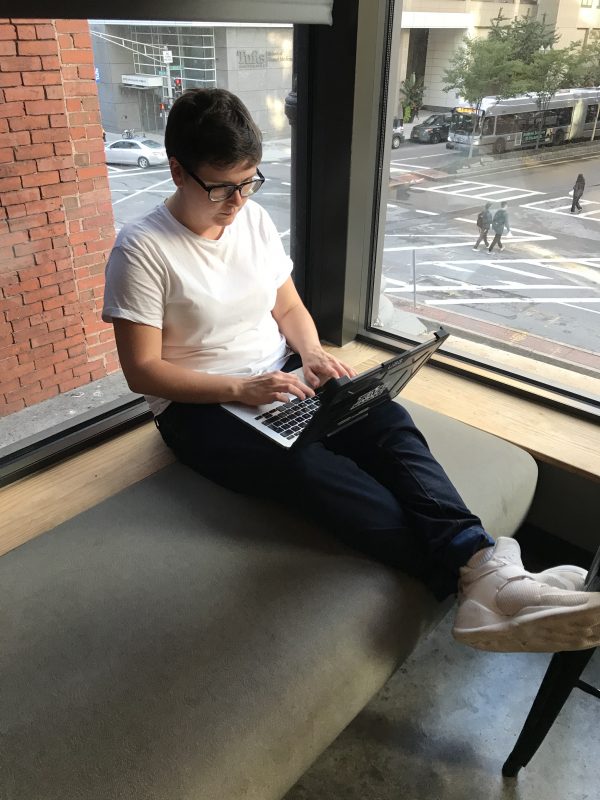 Many thanks to Cora Harrison (pictured, right) for some great tips and resources.
Many thanks to Cora Harrison (pictured, right) for some great tips and resources.
When I was younger I entered quite a few competitions and won various prizes, including a crate of beer for devising a slogan for a brewing company. I also won third prize in a local radio competition where the top prize was a luxury Mediterranean cruise. Sadly, the third prize was just a leather passport holder and a book of travel tips. So near yet so far!
I do nevertheless think comping is a great sideline earner/hobby for older people. Age or disability are no barriers, and the costs are minimal. You can do it from the comfort of your home with the aid of the internet. It can help keep your grey cells active, and the lure of cash and prizes is hard to resist. So why not check out the resources in the article, including Cora’s own Mini Millionaire site, of course.
Good luck, and happy comping!
As always, if you have any questions about this article, for Cora or myself, please do post them below. And if you have any comping success stories or helpful hints and tips, do share them also!