Guest Post: Pay Less On Your TV Watching – By Cutting The Cord
Today I’m pleased to bring you a guest post on how to save money on your television watching by using free (and low-cost) services rather than expensive cable and satellite TV packages.
It’s by Or Goren, who runs Cord Busters, a UK blog for people who want to ditch their expensive cable/satellite TV bills and become – as Or calls it – cord cutters.
Over to Or, then…
We live at what many call ‘The Golden Age of TV’ – with numerous high-quality programmes (and plenty of reality TV nonsense, if that’s your cup of tea), it seems like there’s always something good to watch. But the abundance of TV comes with a high price tag – the high price tag…
Many homes treat Sky (or competing pay-TV offers like Virgin Media, BT, etc.) as if it’s the default – and only – way to watch TV. We’ve come to take those £40-50-60/month contracts for granted, and we assume it’s too much of a hassle to find other – cheaper – ways to enjoy TV.
Luckily, this golden age of TV has also brought with it new ways to watch TV, that don’t involve long-term, pricey contracts. From Freeview to Netflix, here are some of the methods you can use to still enjoy lots of good programmes – without paying too much.
Table of Contents
Cut Your Cable TV Cord
Cord cutting is a term that crossed the pond over from the US. It basically means getting rid of your pricey cable TV (or satellite TV, in Sky’s case) plans, and moving to cheaper pay-as-you-go alternatives that usually involve TV that streams over your broadband connection.
The first step is to actually cancel your Sky (or similar) plan. If you’re still under contract, you’ll have to wait for it to end (or pay a fine) – so pay close attention to the relevant dates. In any case, it’s probably best to try some of the methods mentioned here, before you actually cancel Sky – to see if they fit your home and your lifestyle.
Freeview – 100% Free TV
The easiest and most cost-effective way to watch TV in the UK is via Freeview. It’s a joint venture of the BBC, Sky, ITV, Channel 4 and Arqiva, that provides over-the-air access to more than 100 TV and radio channels (including the BBC, ITV, Channel 4, Channel 5 and plenty of others), without ANY monthly payments.
Despite what some pay-TV companies would have you believe, you don’t need THEIR equipment to watch Freeview. You only need two things:
- A TV aerial: If you don’t have one on your roof (many still do), you can use a very simple indoor aerial (a good one will cost around £10-20). How well it’ll work depends on the reception in the area where you live – you can check the estimated coverage with the Digital UK Postcode Checker.
- A Freeview Receiver: If you bought your telly after 2010, it should already have a Freeview receiver built-in. So you just connect your TV to the aerial – let it scan for channels – and that’s it, you have all the Freeview channels right there, with a convenient Electronic Programme Guide that lets you see what’s on, 8 days ahead.
If, however, your telly is older, or if you want more advanced features, you can buy a dedicated Freeview box.
Some Freeview boxes are also recorders, and you can use them to record TV programmes via the electronic (on-screen) guide. Then, you can watch those recorded programmes whenever you wish, and even fast-forward the adverts. (You can see some of the Freeview boxes I recommend here.)
If Freeview reception isn’t good enough where you live, there’s also Freesat – it’s a similar service that relies on satellite dishes. If you have a Sky dish, you can – in most cases – use that same dish to watch Freesat. You’ll just need to buy a Freesat receiver – but again, there are no monthly costs for the service itself.
Internet-Based TV
If you want more TV than what Freeview has to offer – there are still cheaper alternatives to Sky. You’ve probably heard of Netflix – which is a service that streams TV programmes and movies to your telly (or your computer, or your mobile phone), using your broadband connection.
Netflix (which currently costs £7.99/m for their most popular tier) has a library of thousands of TV programmes and movies. Another competing service is Amazon Prime Video, which you can get either by being an Amazon Prime subscriber (£79/year) or by paying £5.99/month.
In order to be able to watch these internet-based streaming services on your telly, you need a device that will stream the content to it.
One option is to buy a Smart TV, which is capable of connecting to your broadband service (either via WiFi or with a cable to your router), and comes with some of the popular streaming apps, such as Netflix and Amazon.
You can also buy a dedicated streamer that connects to your telly. While some are a bit complicated and fiddly to use, the Amazon Fire TV is quite user-friendly, comes with a remote control, and can even be operated with your voice.
NOW TV – Sky, but For Less
Some people still swear by Sky TV’s programming. There’s a good reason for that – Sky has the rights to many of the hottest TV shows from America, and it’s hard to get those elsewhere.
However, there’s still a way to save money – even if you want Sky’s channels and programmes – and that’s their NOW TV service.
NOW TV was supposed to be Sky’s answer to Netflix, and indeed it’s a similar service: for a cheap monthly fee (and no long-term contract), you get access to a library of TV box-sets, movies, and even Sky Sports (depending on which plan you subscribe to).
Just like Netflix, NOW TV streams via your broadband – so you’ll either need a Smart TV that supports NOW TV, or a dedicated streamer. They also sell their own NOW TV streaming sticks.
Unlike Netflix and Amazon Prime Video, NOW TV has different “passes”, depending on the content you’re interested in: £7.99/month for the TV package, £9.99/month for the Cinema package, £2.99/month for the Kids package, and £33.99/month for Sky Sports.
Once you get over the hesitation of installing these devices, you’ll open up a whole new world of TV streaming, with premium content from all around the world. And while most of the content does incur a monthly cost, it’s still a lot cheaper than a cable-TV contract. Plus, it’s flexible – you can cancel Netflix, for example, whenever you want – and re-subscribe with the touch of a button.
Happy Cord Cutting!
Many thanks to Or for a great money-saving article. Don’t forget to check out his Cord Busters website.
I agree with everything Or says, and am pleased to reveal that I am a ‘cord cutter’ myself. I recently bought a Toshiba 32″ Smart TV, but also use an Amazon Fire TV stick and a Chromecast device (both of which I also recommend).
I have so far resisted the siren call of Netflix, but I do have Amazon Prime. I originally subscribed to this service for the free next day deliveries, but increasingly take advantage of the free films and TV shows as well. Currently I am reliving, well, not exactly my youth but my early middle age, by watching 1990/2000s cult horror series Buffy, The Vampire Slayer, after I discovered that all seven series were available free for Prime members. Incidentally, if you are interested in giving Amazon Prime a 30-day free trial without obligation, here’s a link you can follow (affiliate).
If you are currently paying up to £50 a month for a cable or pay-TV service, you could save hundreds of pounds a year by switching to free or lower-cost services such as those described in the article. So why not take the plunge and join the growing crowd of people who (like myself) have ‘cut the cord’ and are saving money every month as a result.
As always, if you have any comments or questions about this article, for me or for Or 🙂 please do post them below.

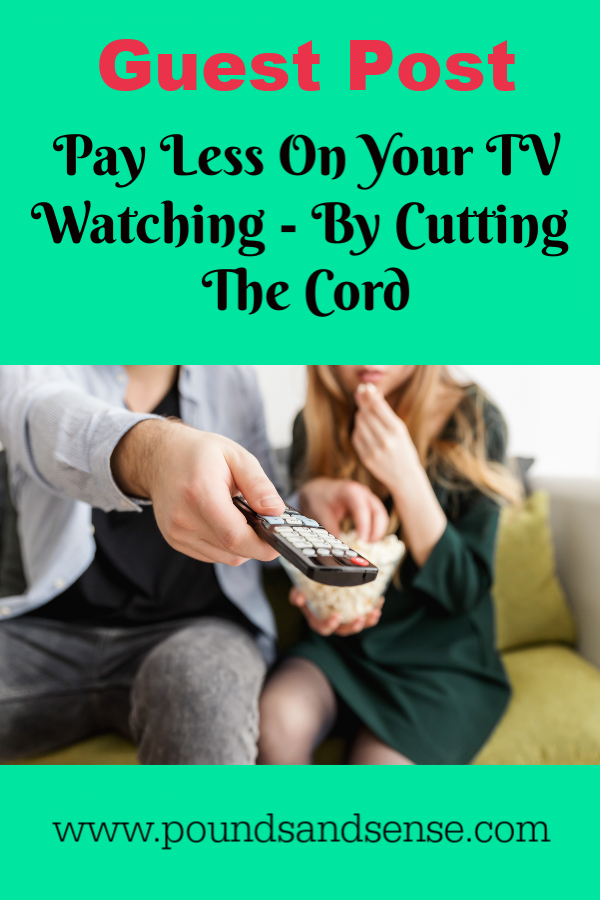
December 29, 2018 @ 2:36 pm
We use Now TV but quite often find codes for free months or half price months, We credit them to our account and end up paying very little for it :). Good blog post, Keep up the good work x
December 29, 2018 @ 8:38 pm
Thanks, Daniel. I used a NowTV stick at one time myself, but just to turn my old television into a smart TV with catchup. I never bothered to buy one of their passes. Not sure if it’s possible to do that any more! Thanks for the kind comments about my blog.
January 22, 2019 @ 2:09 pm
I love the ideas. I still have my TV as a bundle with my phoneline and broadband so I don’t think I’ll be cutting down anytime soon, however I love these ideas and if I need to save money on my outgoings I will definitely bear them in mind! Thanks to you both for the ideas!
January 22, 2019 @ 2:12 pm
Thanks, Vicky. Glad you enjoyed reading this post 🙂