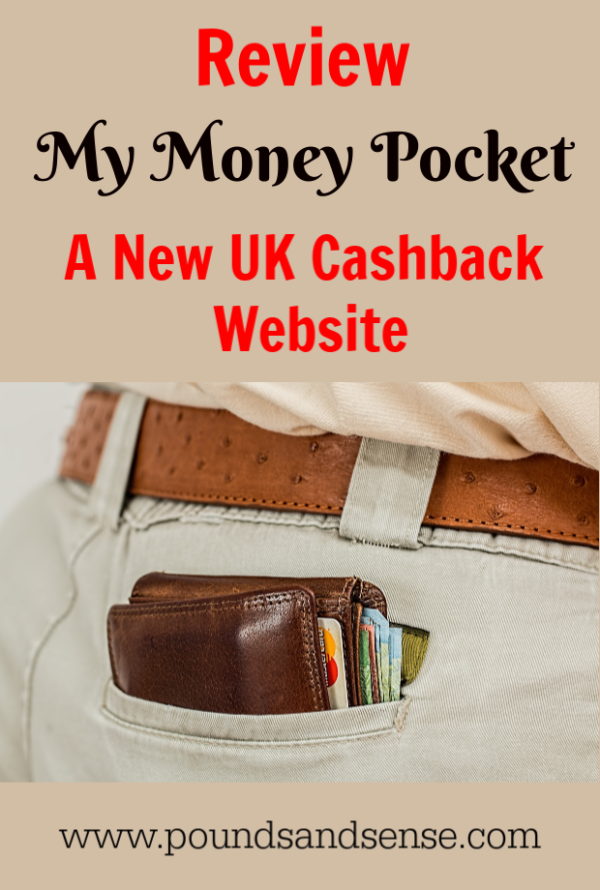Review: My Money Pocket – A New UK Cashback Website
I recently received an email telling me about a new (free) cashback site called My Money Pocket. As a fan of cashback sites I was very happy to check it out.
My Money Pocket is a UK site. It is therefore entering an arena currently dominated by what might be called the Big Two here, Quidco and Top Cashback.
As with those two sites, My Money Pocket offers members the chance to earn cashback by following links to a variety of online retailers. These are affiliate/referral links, and My Money Pocket receives commission for any purchases made by people clicking through them. My Money Pocket then shares this commission with the member concerned.
Getting Started
Before you can use My Money Pocket to get cashback, you do (of course) need to register on the site. All they require for this is your email address and a password. On the plus side, that makes signing up very quick and easy. On the minus side, I find it slightly odd that they don’t ask for your name, which means you can’t see this when you are signed in. That could be problematic if you share your computer with other family members, as you may not know which of you is actually logged in!
- I did ask My Money Pocket why they don’t ask for a name when registering, and they said it was to avoid privacy issues. Personally, though, I would much sooner see “Welcome, Nick” (or whatever) at the top of the screen to reassure me that I am actually signed in to my own account.
Once you are logged in you can start earning cashback by clicking through the links provided to a wide range of online stores. Most of these are also available with Top Cashback and Quidco, but the cashback rates (and terms) are different – better in some cases, worse in others. As with all things shopping related, it really does pay to shop around!
The website looks bright and welcoming, but a large area at the top is taken up by an offers carousel, which personally I find a bit obtrusive. I thought the site navigation was okay, but not quite as intuitive as the Big Two. I would prefer a traditional tabbed navigation menu of the sort that is used on Top Cashback and Quidco (and many other websites), but maybe I am just being a bit old-fashioned.
There is a drop-down Categories menu at the top left of the screen. This takes you to cashback offers in the following categories:
- Fashion
- Food and Drink
- Health and Beauty
- Electricals
- Travel
- Broadband
- Entertainment and Leisure
- Utilities
- Gifts
- Mobile
- Home and Garden
- Free Cashback
- Gaming
- Shopping
- Office and Business
- Sport
- Gambling
Within most of these categories there are sub-categories as well. Incidentally, ‘Free Cashback’ lists offers where you don’t have to spend money to get cashback – for example, you might just have to request a quotation for your car insurance.
As with Top Cashback and Quidco, once you have made a purchase with one of the merchants on My Money Pocket, you will then have to wait for your cashback to be tracked, approved, paid and credited to your My Money Pocket account. You will then be able to withdraw this money, either to your bank account (through BACS) or via PayPal.
One other feature is that you can refer other people to My Money Pocket and receive £5 cashback yourself when they have earned a minimum of £10 in cashback. Note that all links in this blog post include my referral code 🙂
Final Thoughts
It’s early days for My Money Pocket and the site is still to some extent a work in progress. Nonetheless, there is nothing to lose by signing up for free now and checking out the deals on offer. As I said earlier, I would recommend checking and comparing My Money Pocket, Top Cashback and Quidco to see which site is currently offering the best terms for any retailer you intend to buy from.
As always, if you have any questions or comments about this post, please do leave them below.