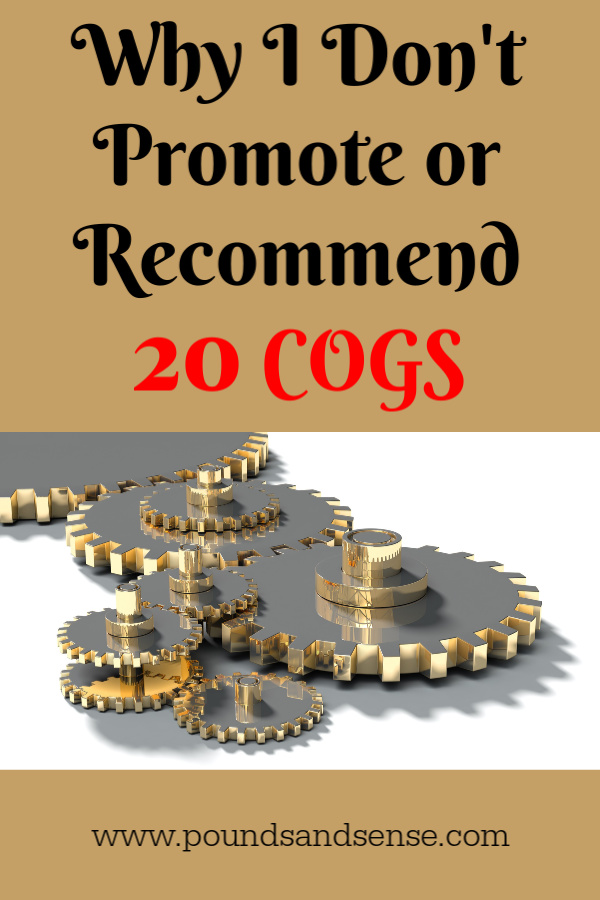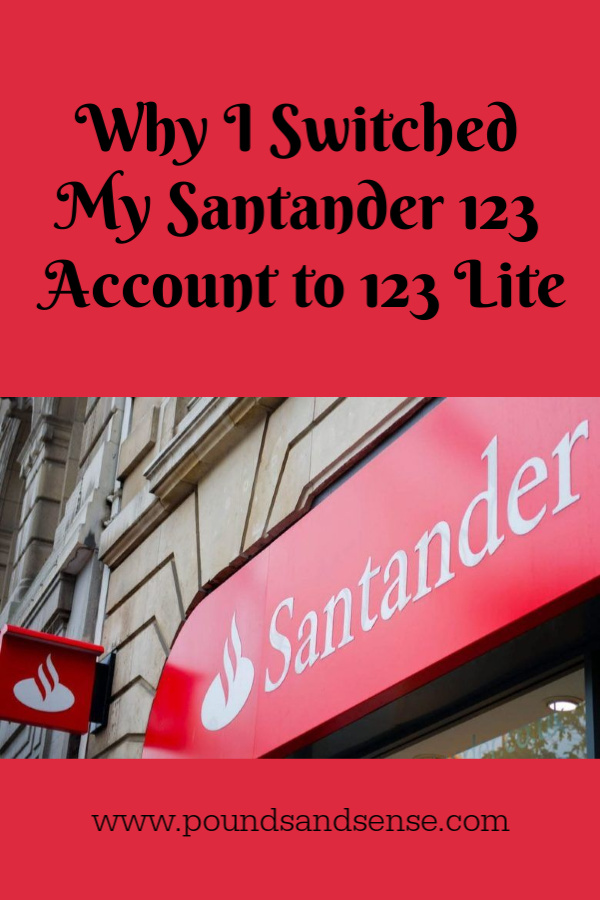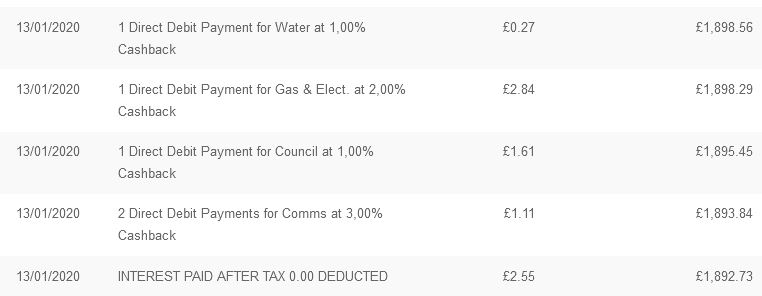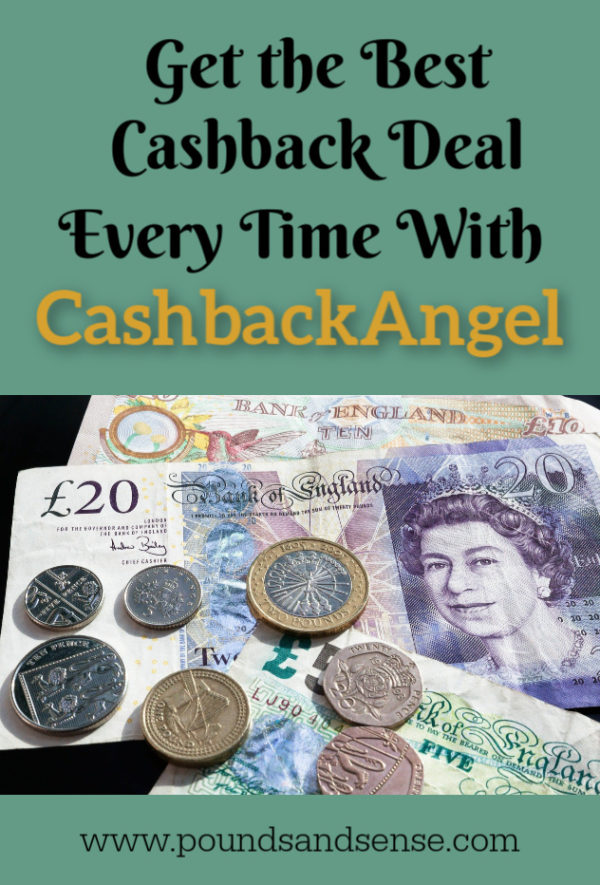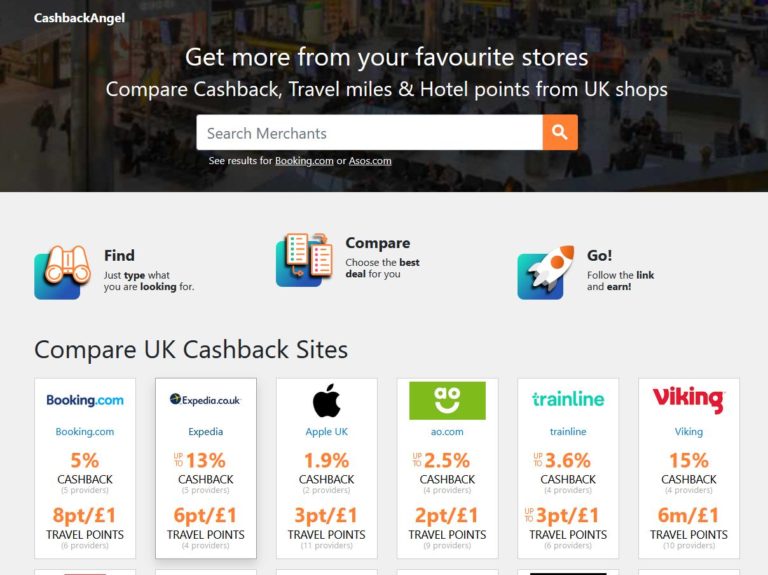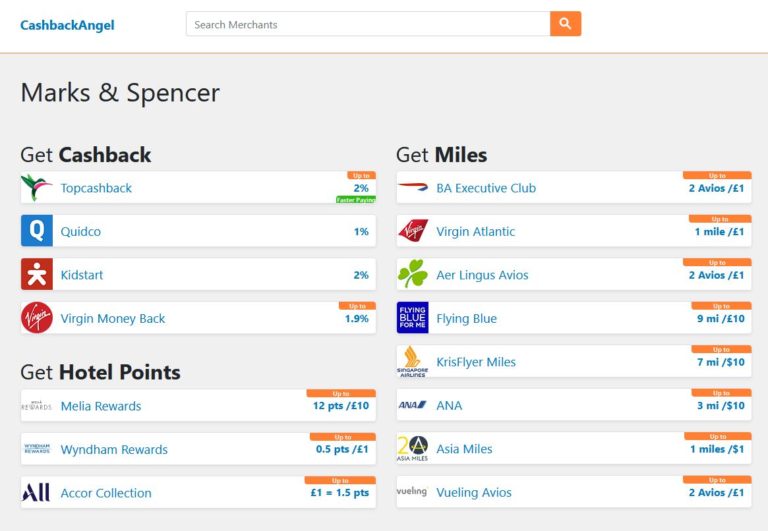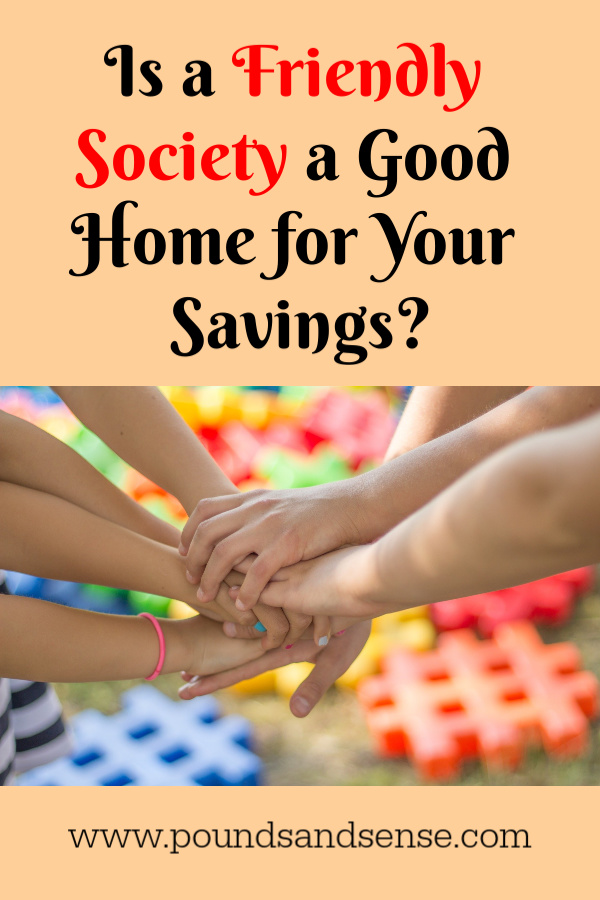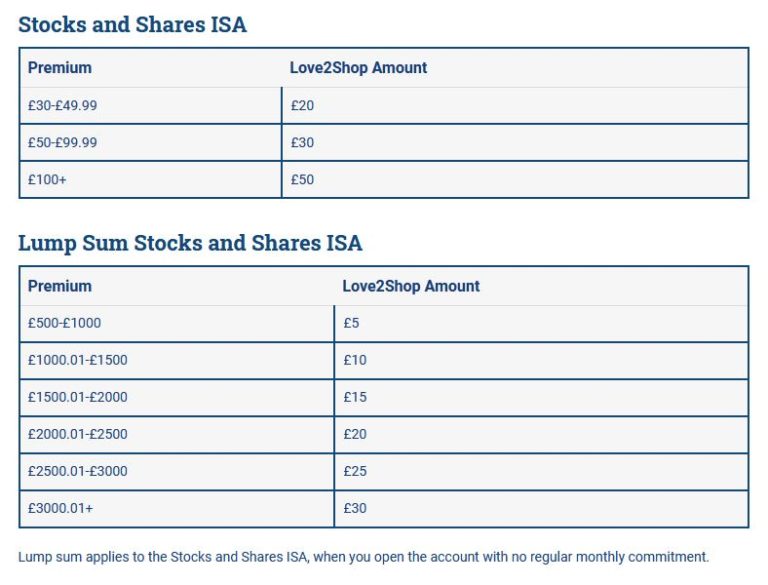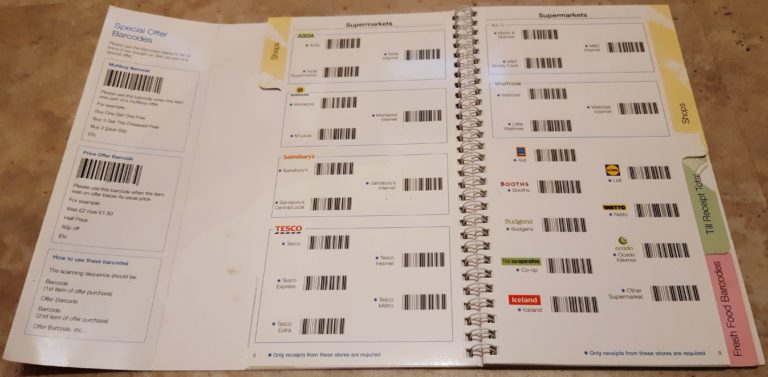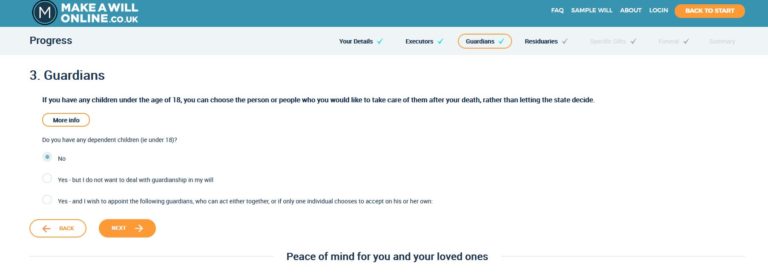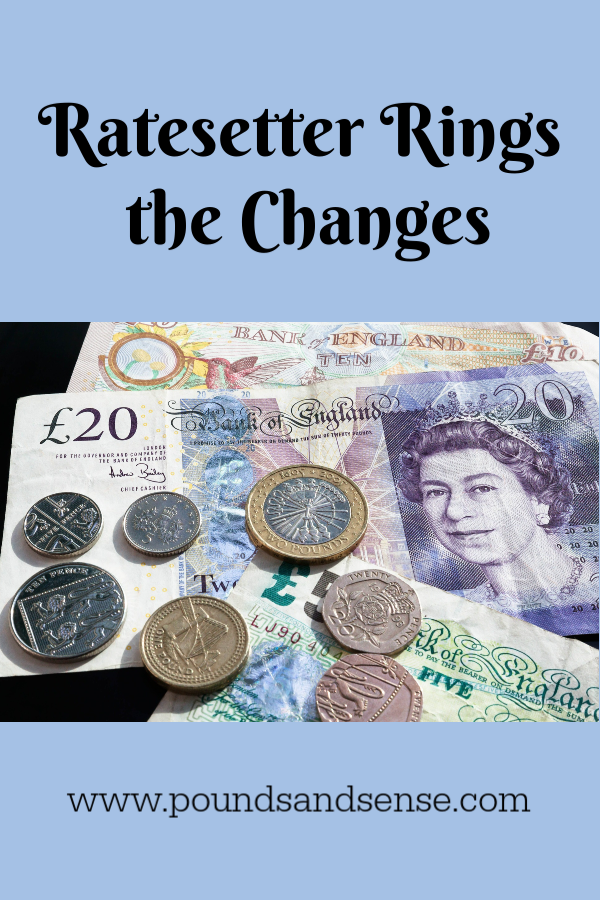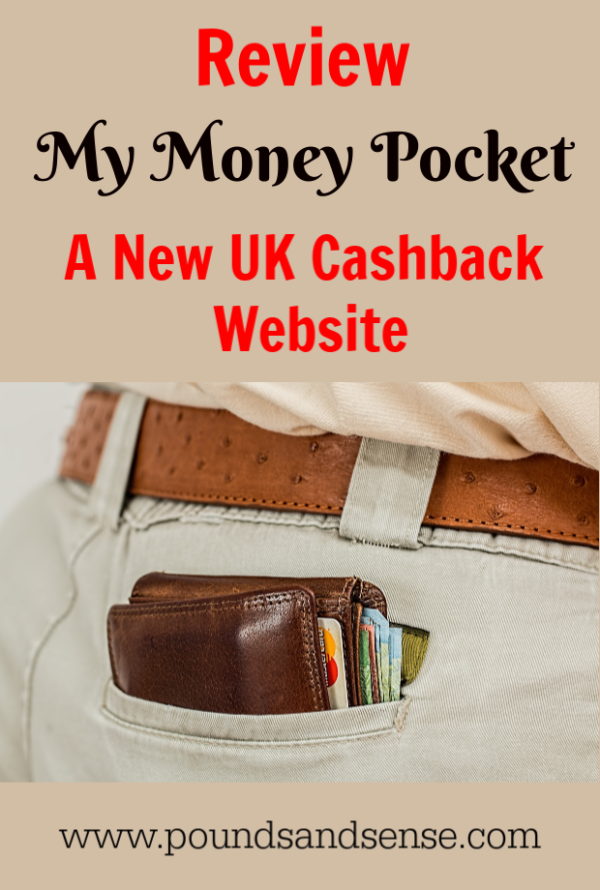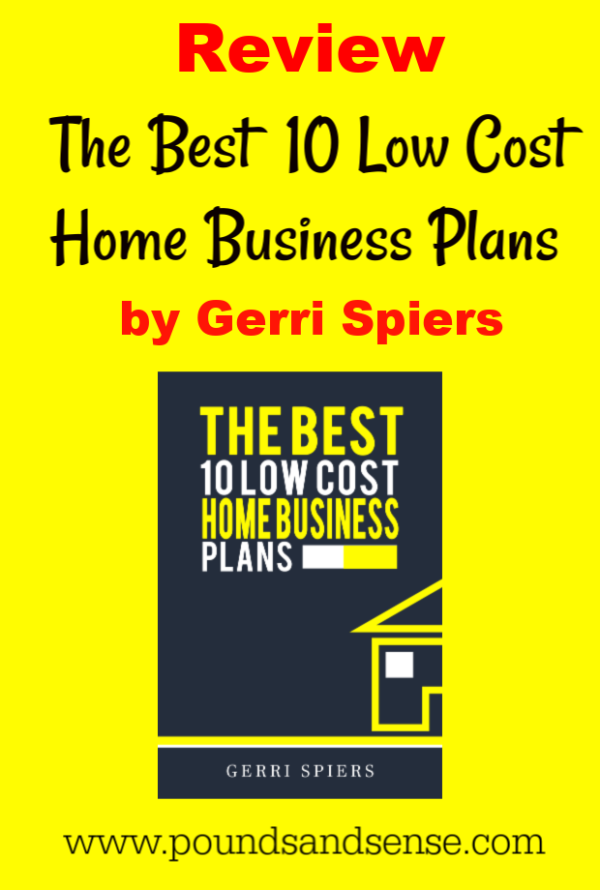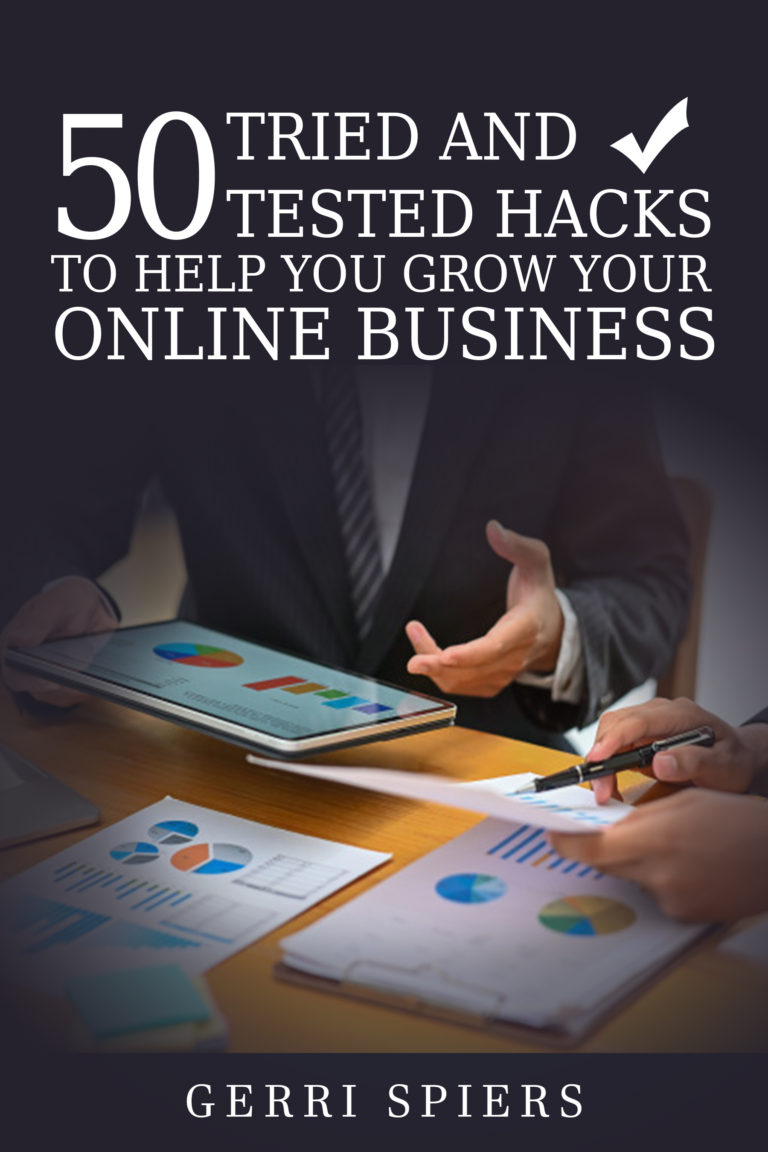Why I Don’t Promote or Recommend 20 COGS
Over the last few weeks I’ve received several queries about 20 COGS. I’ve also seen people asking about it on Facebook. Some of my fellow UK money bloggers have been promoting it as well.
I did try 20 COGS myself about 18 months ago. I didn’t like it and have therefore never written about it or promoted it (and I’m not now, so there are no affiliate links in this post). As it still seems to be generating a lot of interest, however, I thought I’d share my experiences (and opinions) about it here.
I guess I’d better start with a word of explanation, though…
What is 20 COGS?
For those who don’t know, 20 COGS is a home money-making opportunity. The way it works is that you undertake a set of twenty online tasks. Once you have completed all twenty as specified – and not before – you receive a cash reward. This is generally between £150 and £200, but you are likely to incur some costs in completing the tasks (e.g. paying for trial subscriptions) and these will need to be deducted from your reward to calculate your net profit.
The tasks are, of course, the twenty COGS in the name. COGS stands for Competitions, Offers, Gaming, Surveys. A typical task might involve signing up with an advertiser for a free or low-cost trial subscription (which you have to remember to cancel before they start charging the full monthly amount). Or it might involve signing up to an online casino site and wagering a set amount of money on their slot machines. It might also just involve filling in a (long) survey, but quite a few tasks do involve some financial outlay (with the risk of more if you don’t cancel in time).
My Experience
I saw 20 COGS recommended by a few bloggers I generally trust, so decided to give it a go. Unfortunately I didn’t prepare as well as I could have done, which was my first big mistake. In particular, I made the rookie error of giving out my own email address and mobile phone number.
I soon discovered that this was a serious mistake, as after the first few tasks I began getting spammed mercilessly. The spam emails weren’t so bad, as they were generally filtered out by my email program. However, my mobile phone became unusable due to the torrent of marketing calls and text messages I received. In the end I had no alternative but to bite the bullet, cancel my mobile number and get a new one. In my defence, I naively assumed that this wouldn’t happen due to GDPR and data protection rules – but when you sign up with 20 COGS these appear to go out the window.
I also had problems with some of the tasks. To start with, I couldn’t do quite a few of the gaming ones due to previously being a matched bettor. This meant I had already signed up with many of the websites concerned so I wasn’t eligible for the tasks in question. In those circumstances you can ask for a substitute task but this all takes time and in my case there weren’t enough replacement tasks available (although over time new ones do of course get added). As I mentioned earlier. this was about 18 months ago, so it’s possible there are more alternative choices available now.
I also had major reservations about the amount of personal information some of the survey-related tasks asked for – from holiday plans to dates of renewal for home and car insurance. Pretty obviously, this information was likely to be used for (unwanted and intrusive) marketing purposes.
Eventually, after completing about half a dozen cogs, I decided enough was enough and closed my account. That didn’t stop the spam, but at least I could breathe a sigh of relief that I didn’t have to do any more tasks. Of course, I got no money for the ones I had done, which I assume is one major way 20 COGS make their profits.
My Recommendations
As I said at the start, based on my experiences I don’t recommend signing up with 20 COGS at all.
It is an awful lot of hassle to go through for a probable net profit of £100 or so after costs are deducted. And you can easily end up with less than this if you forget to cancel a subscription (which is very easy to do).
If, despite all this, you are still tempted to give it a try, here are my recommendations…
1. Sign up via the link on Top Cashback. This will earn you an extra £1.20 cashback (at the time of writing).
2. Before starting, create a disposable email address and use this for all tasks. You could set up a new email address on Gmail or use a free disposable email service like ThrowAwayMail.
3. In addition, don’t use your real mobile number. You could use a pay-as-you-go SIM, or pick a number from https://fakenumber.org/united-kingdom. They have a list of UK mobile numbers that are not in use currently.
4. Keep detailed records of everything you do and when you do it. To avoid unwanted charges, it is clearly essential to cancel subscriptions before you have to pay the full amount (but after the qualifying period required by the advertiser). You might also want to set up automated reminders on your phone or computer to do this.
5. Read and follow all instructions carefully. Every advertiser on 20 COGS has its own specific requirements and you need to follow these carefully or you may not be credited for the task in question.
6. Take screenshots as you complete your tasks. If an advertiser disputes whether you completed a task correctly, you will then have visual proof that you did.
Finally, bear in mind that 20 COGS is a once-only scheme. After you have completed it, you won’t be able to do it again. It is not an ongoing money-making opportunity like matched betting or Prolific Academic, to take two random examples from the many I have covered on Pounds and Sense.
In Conclusion
As I said above, based on my experiences with 20 COGS I am not a fan and don’t recommend it.
It’s an awful lot of hassle to go through in order to earn £100 or so. And there is a very real risk of earning less than this if you make a mistake such as forgetting to cancel a subscription. There are also privacy issues, and you are potentially opening the door to a torrent of spam emails, texts, phone calls and more (though using fake/disposable mobile numbers and email addresses as recommended can reduce this).
Of course, this is just my opinion. I do know of people who have completed 20 COGS and (eventually) received a payout. If you are still on the fence about it, I recommend reading this comprehensive 20 COGS review by my colleague Adam who blogs at Money Savvy Daddy. Adam did actually complete 20 COGS and says he made about £100 from it. He is honest in his review about the time it took and the obstacles he faced along the way, however.
As always, if you have any comments about this post – or 20 COGS more generally – please do leave them below.